Create or update your meeting notes, directly from your activity tracking Reports At the same time as you track your...

This new feature ‘Subtasks’ allows you to define your and/or your team’s actions more finely. Doing thus, you will achieve outcomes as well as keeping clarity into the general task. This new feature is only available through subscription to the PRO option.
You can use Subtasks as a check-list, so you will no longer forget anything. This will help you track work in progress as well as organise your time.
For example, preparing a file requires you to gather different documents: create a subtask for each of them and tick it as and when you gather the documents.
Assigning the different subtasks of an action to different people can be done using te ‘Duplicate action’ feature.
Each of your assigned colleagues can only take action on the subtask he is in charge of, yet he will access any information on the action.
Take a look at the progress bar of any action; it shows progress as a subtask is ticked.
The new ‘Comments’ functionality gives you a way to simply interactions. Thereby, you save time by reducing the amount of e-mails exchanges and time lost searching information in your e-mails. Just a glance and you know the latest information.
Comments display in the form of a discussion thread just below subtasks.
Subtasks and comments make your daily life easier and galvanise interactions within your project team!
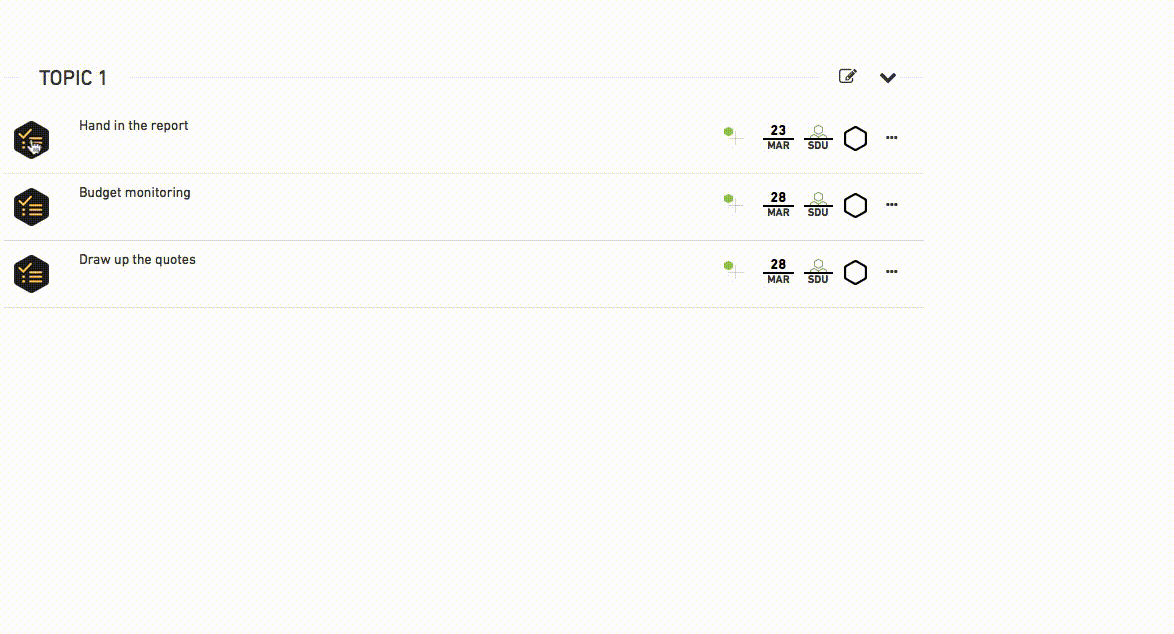
Discover beesy, the all-in-one solution that will meet your expectations:
…and much more! Project management will no longer hold any secrets for you.
1 month free trial!
Our goal at BeesApps is to offer businesses complete, fully customizable management tools that will make it easier to manage activities and increase team productivity. This month, we have the pleasure of introducing a host of brand-new features to the dashboard that...
Create or update your meeting notes, directly from your activity tracking Reports At the same time as you track your KPIs on a project, you can update the action plan of your meetings, and follow the progress directly on your reports. You can also create a new meeting...
At BeesApps, our goal is to provide companies with complete and fully customizable management tools to facilitate activity monitoring and increase team efficiency. This month, we are pleased to present a series of new features in the dashboard to facilitate the...