Create or update your meeting notes, directly from your activity tracking Reports At the same time as you track your...

Do you spend a lot of energy managing your action plans?
On top of all that, you have to attend often interminable synchronization meetings and let’s not be afraid of words, which are not productive. In short, you have no more time to waste.
With Beesy you will have a global vision of your entire activity to determine the progress of your project and identify risks.
A good organization necessarily involves a good management of tasks and therefore of priorities. This is why Beesy allows you to easily manage all your activity in a all-in-one tool. You will be able to create your action plans according to different types of action and classify them by project, date, owner.
Set up your own priorities, set goals and list projects to achieve them.
For each strategic subject of your activity: create a goal.
Split your goal into different projects that can represent either the different steps or the different priorities to reach the goal.
For complex projects, define them as an GOAL, and set project iterations, creating several projects with different milestones.

Organize your projects by creating your action plans: the actions to be carried out, the milestones to be achieved …
Create actions by writing the task to be performed in the text bar at the top of your Dashboard.
You can then:
Then click on “Add”!
Create actions by writing the task to be performed in the text bar at the top of your Dashboard.
You can create actions according to the type of action you want
Click in the action bar on any Beesy tab. You specify the type of task, useful for managing your To-Do list:
Describe the action.
You can also specify priority, owner and project.
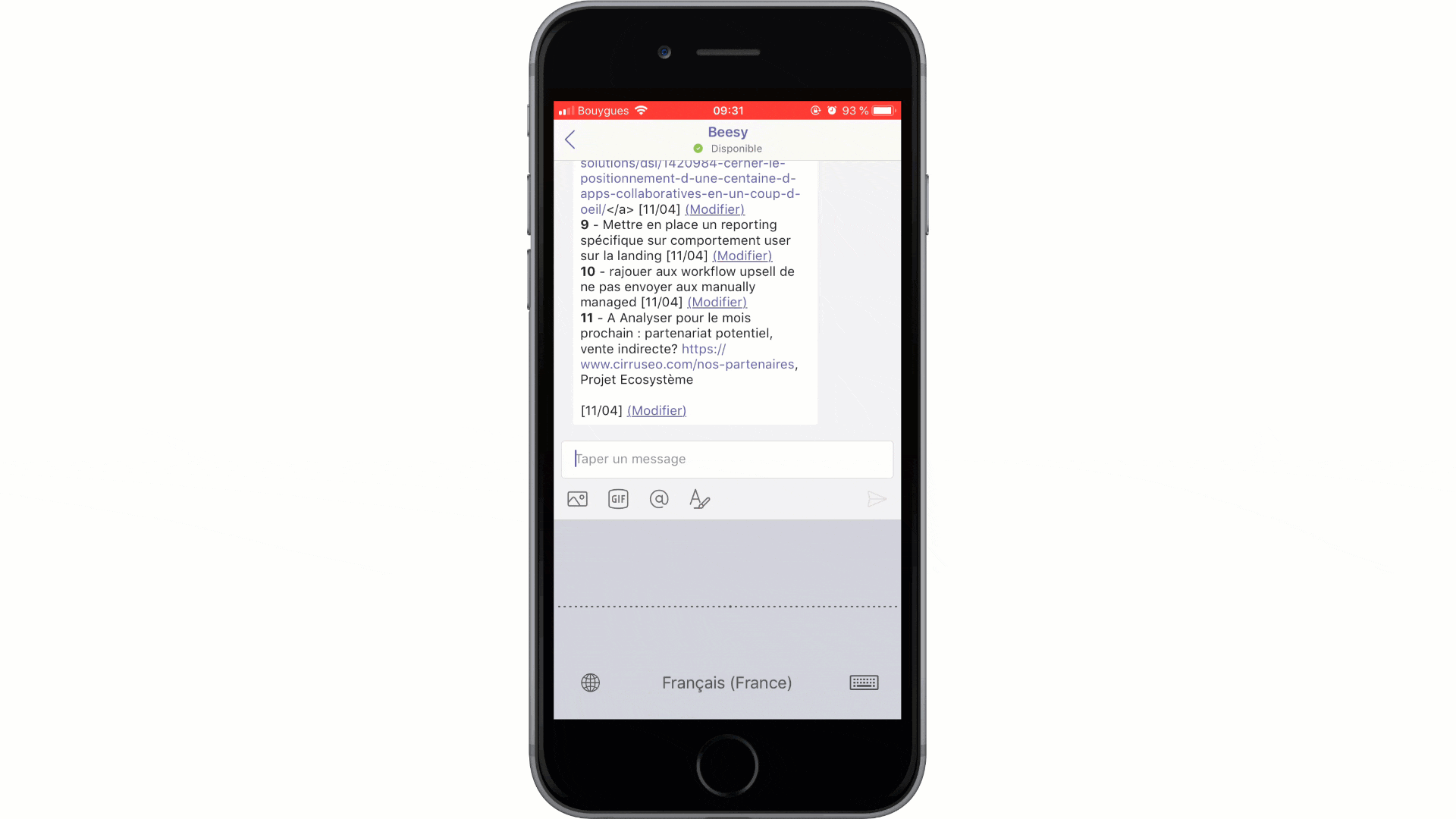
Wherever you are, on a computer, tablet or smartphone, you can ask your Beesy Intelligent Virtual Assistant to create tasks for you. You think of an action to delegate (or not) to one of your co-workers, important information or ideas to remember… just tell Beesy AI, from your instant messaging tools or even from your mailbox, to create the action, in the project you want.
Beesy AI will create the action at the right time, for the right person and associated with the right project if necessary.
Manage your action plans with your customizable filters In your dashboard, you have a multitude of filters that allow you to carry out your personalized activity views.

You can also get the To-Do List of people to whom you have assigned actions or of all people at the same time. Ditto for Projects: you can choose to display only the actions of a particular project.
Finally, you have the possibility to choose the views, or the context you wan to display your actions plan such as:
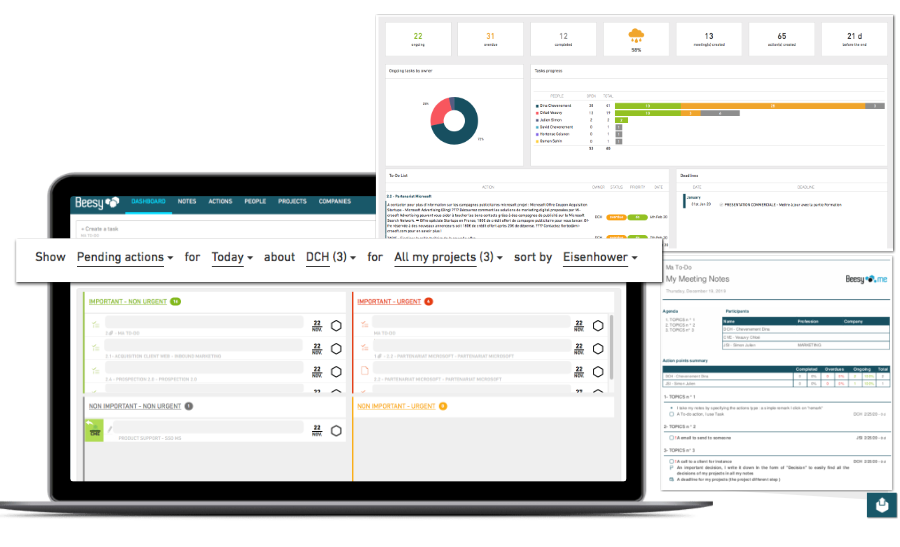
Beesy allows you to easily export your action plans summary, whether as a PDF report, by email, to an Excel file or to CSV.
Getting a action plans summary can be very useful during meetings, follow-up on individual points or simply to take stock of your action plan.
NB: If you don’t want some of your actions to appear in your reports, you can simply use the Private option to hide actions.

Without a project management tool it is almost impossible to accurately track your project data. Moreover, building clear and precise reports is a terribly time-consuming but essential task. That’s why you can use Beesy’s Artificial Intelligence by asking his Chatbot to create custom reports on :
With Beesy, you can use the filter functionality or alerts on very detailed data, so you’ll never miss a thing and have a synthetic view by subject of completed tasks, tasks in progress and overdue tasks! In just a few clicks, you will know the status of your project’s progress, and you will be able to quickly identify risks and alerts on your project.
Beesy’s Chatbot also allows you to get your action plan for the day to have a clear view of your day’s schedule.
Beesy offers a complete solution for managing individual or team action plans.
You collect your important information from all your professional exchanges easily with Beesy.
And Beesy structures the information to provide you with the views and reports suited to your needs.
Register for a webinar!