Create or update your meeting notes, directly from your activity tracking Reports At the same time as you track your...

Information overload : management tools, Business Intelligence tools, CRM, emails… It is not the data that is missing!
But the real challenge today is to be able to use all this information wisely to help teams manage their activity and track their strategy plan.
Reporting seems to be the right TOOL to give sense to data to make the right decisions.
To make it a truly attractive tool used by all the teams, here are a few tips to implement your reports and engage the team.
Reporting is a document that present in a clear way data centralized and collected over a specific and recurring period that can be analyzed and used by teams.
The goal is therefore clearly that teams can easily see and understand data and information with a synthetic and visual vision, to facilitate decision-making .
Reporting is a real tool to support teams in managing and measuring their activity performance.
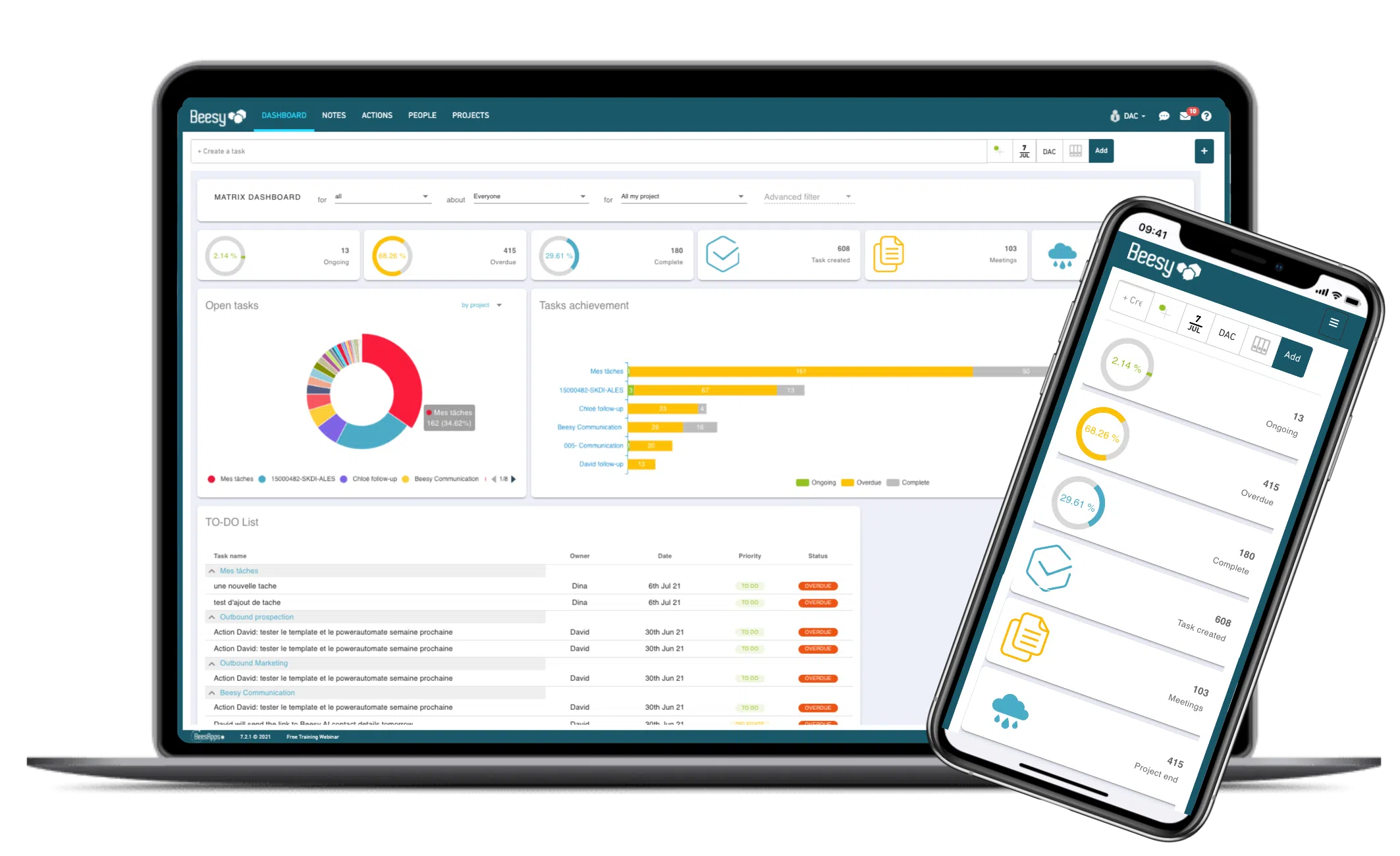
Reporting is a real asset for a company. Far from serving as a “control” tool, it essentially aims to meet the following objectives :
Reporting is built in 3 essential steps:

For example, if your reporting is for a specific project, you need to define the project group’s member objectives and the needs upstream to ensure that the objective is being met, and thus establish indicators to track these elements. Don’t hesitate to involve the team in setting goals to increase the commitment and usefulness of your reporting to your organization.
It is important for monthly reports to have notions of evolution over time and to be able to make comparisons with the previous report.
Include only indicators that can trigger targeted actions and facilitate decision-making. Any other indicators are superfluous
Too much reporting, kills reporting. This tool, which is essential for driving, can be double-edged. With information overload, we quickly tend to want more KPIs, more and more reporting, the reports become heavy, and too detailed, and basically useless because we no longer know which one is relevant and why? Beware of the time spent to build them but also and especially to analyze and understand them.
To sum-up : straight to the point!
To make your reporting easier to read, choose the following rule :
Always in the interest of clarity, avoid going into every conceivable KPIs. Focus on thoses that make the most sense, including:
Don’t forget just actionable Indicators !
Once you have defined your report indicators, it is important to define how to collect the data.
Reporting is data-driven: access but also and above all the quality of it.
It can come from manually entered data but also from business or operational tools.
As far as possible, the best way to access the most relevant data possible is to automate data collection. Avoid manual input and processing to ensure that reporting is the latest version with up-to-date real-time data.
Keep manual input for feedback and action plan proposal
To ensure data quality, you can ask yourself the following 3 questions:
Reliability: how can be sure that my collected data is accurate and up to date?
Format : Is the data collected format uniform accross all indicators?
Calculation: Do I need to do some calculation to make the information usable?
Automating data collect and anlysys can help you aggregate the data to make it more reliable and understandable: it also saves time in creating the data and guarantees its reliability.
You still have to make sure that your business tools are up to date…
Make it easy to read and analyze with visuals and graphics.
Some tips
Choose the right format according to your needs:

Reporting is a useful tool for your entire organization. Its communication should not be limited to the hierarchy but also be used to motivate teams.
The communication and sharing allows you to guarantee a homogeneous information on goals achievement within you team but also to maintain the collective dynamics. It also has the advantage of standardizing the way your team manages its activities by making them all look and move in the same direction.
Choose the right way to communicate according to your targer :
The interactivity can be an important asset for the dasboard success. Teams should easily identify how to act to improve results and performance: Indicators for actionable decisions.
An interactive report should allow teams to perform various types of more in-depth analysis of data in realtime, such as clicking to access more specific information.
Feedback is an important point to know how your teams member understant the message and can use the reports in their daily work. This feedback also allows you to develop your dashboards to improve your collaborative performance.
In short, for reporting to be a real driving tool
Create a report without asking yourself questions about its purpose
Choose indicators that are difficult to update with each report
Track only those indicators that are easy to measure and do not allow you to evaluate the true performance of your business
Overload your reporting with too much data
Bore your target with static presentations
See it as a control tool and not a decision-making tool
Never question your KPI : perfect reporting does not exist, it needs to evolve with needs and expectations
Don’t email your dashboards without explanation or context.

Reporting is a relevant tool to help a company, department or employee achieve their goals. This at-a-glance view of a limied KPI panel allows you to get to the point, facilitate the communication, gather teams around the same objectives and above all make the right decisions. It allows users to gain perspective – a look at the activity. Thanks to its conciseness and its evolution, it allows anticipation and collaboration.
Participative Management is a concept that emphasizes the involvement and participation of the team in decision making and problem solving. This approach aims to strengthen the motivation of employees, improve their commitment and encourage innovation and creativity...
One-on-one meeting is a powerful management tool. It allows to take stock with your collaborator and establish clear objectives to be achieved in order to increase his productivity and efficiency. Each meeting should be prepared in the morning while you're organizing...
If meeting is all about stress, boredom, or wasted time for you, then now is the time to take action. Opt for the agile method to boost your meetings, meet your deadlines and above all think CO-LLE-CTIFA-G-I-L-E is the buzz word in most businesses. But in summary what...