Create or update your meeting notes, directly from your activity tracking Reports At the same time as you track your...

Meeting Minutes are necessary but time-consuming.
Very few people enjoy doing it and it often ends being slovenly written, days after the meeting.
The problem is that meeting minutes are not to be neglected. As a matter of fact, Meeting Minutes are the material result of a meeting that enables the follow-up on a project or even a whole business.
This is why Beesy turn into Meeting Minutes Software to help you save time in meeting management.

Take your notes
Finalize your meeting minutes
Share and Send your meeting notes
Follow-up your action Plan
Take your notes easily while staying focused on your meeting.
The best way? it’s up to you according to your habits : In an email, with OneNote, or directly on your Beesy application, available on WEB, iPad or iPhone.
Beesy’s strength is to automatically structure your note either through an artificial intelligence which will analyze your notes, or via Beesy actions types which allows you to easily structure your notes between remarks and action type (task, email, call…).
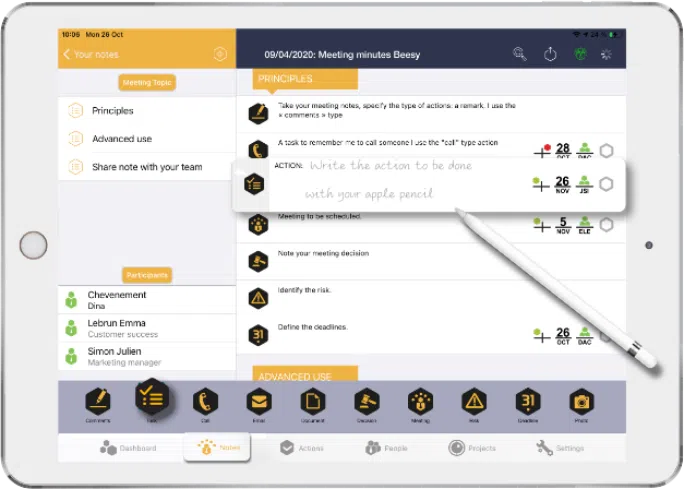
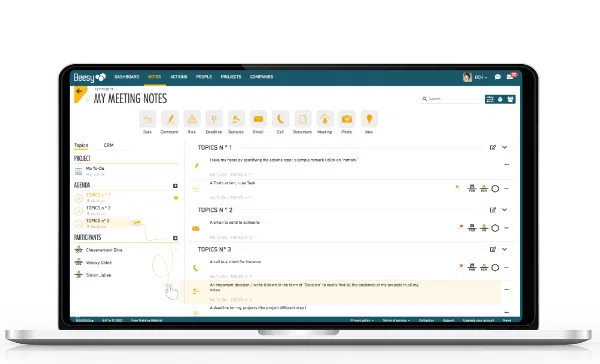
Build an agenda structure to fit your meeting format and drag and drop the talking points in the different topics.
Precise the context (project, Goal, etc.) for each topics or for the global notes
Attach the documents, photos related to your meeting and action points.
The Minutes are automatically generated from the Beesy Notes taken. No more need to format your notes to have a professionnal meeting note.
Beesy, as a Meeting Minutes Software, also allow you to create your own Meeting Minute Template to automatically structure your meeting.
Once the meeting is over and you have organized your note, send the meeting minutes to the team members to make sure everyone is on the same page.
Exporting a Meeting Minutes from Beesy meeting MoM is easy and can be done in one clic.
Many format available for the Minute (.pdf, .xls, .csv, mail).
By default, all participants will be email recipients.
You can also directly share your MoM with your teams, partners or customers to keep everyone aligned and to manage the next step in a collaborative way.
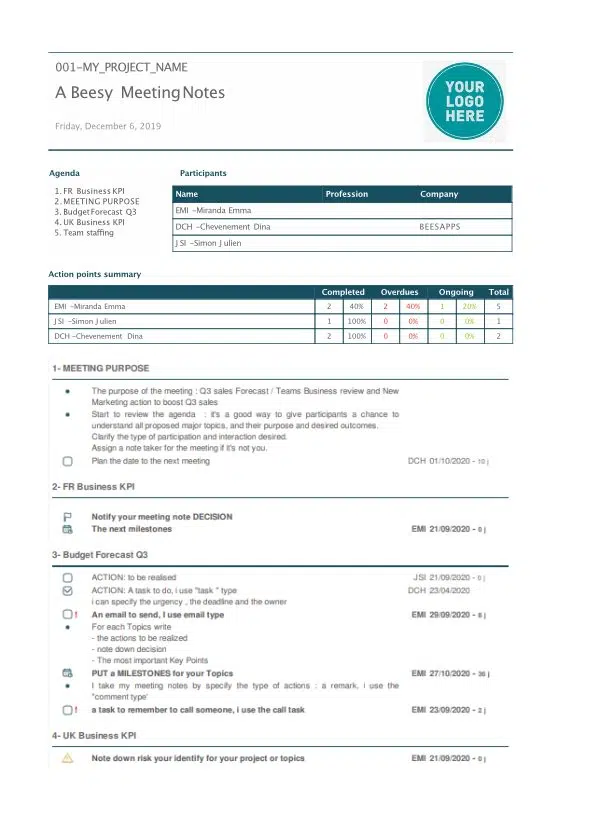
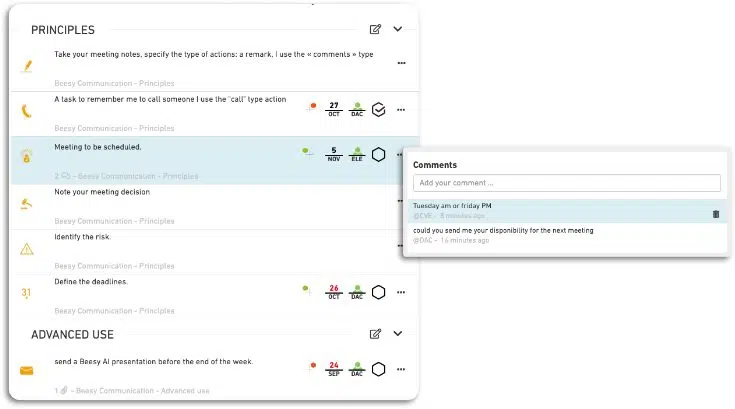
An effective meeting helps define an action plan and who does what
Create and delegate action items directly while taking notes. Empower your team to follow up on their assigned tasks.
Collaborate in your action plan with your teams : comments tasks, get notified in real time when a task is completed…
Beesy centralizes all the meeting actions. Easily find the actions to be carried out in your personal task list, by people or in your projects tab.
Beesy centralize and auto-organize your MoM by teams members, projects, actions and meeting details. You have nothing to do more!
Prepare the next meeting with the Beesy recurring meeting feature : Beesy prepares a meeting note for you, with the actions closed between the 2 meetings and the actions in progress.
Beesy also allows you to add a meeting template to your recurring meetings to integrate global strategic topics for your business.
Take your notes with your favorite Tool : email, OneNote, Beesy Web, Beesy iPad, Beesy iPhone…
Create your own template.
Add templates ans strategic plan to your recurring meetings
Generate a professionnal meeting minutes. Auto-organize your task management
Comment on task with your team. Attach documents, photos …
Collaborative Meeting note – Share with your team your meeting notes.
Collaborative task management – Real Time task management
Manage recurring meeting and the action follow-up between 2 meetings.