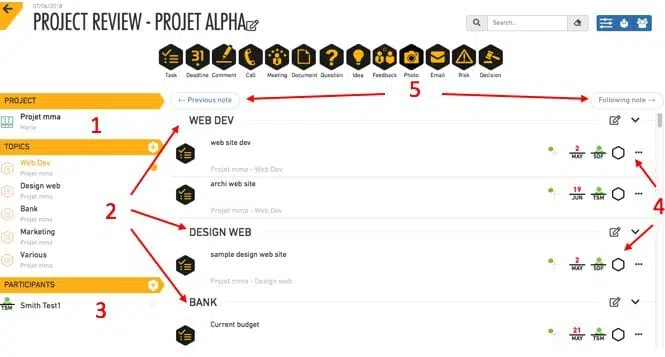Create or update your meeting notes, directly from your activity tracking Reports At the same time as you track your...

Your recurring meetings are keys to ensure the follow-up and the progress of your action plans. Whether for your executive committees, executive committees or team points, Beesy has the solution for you :
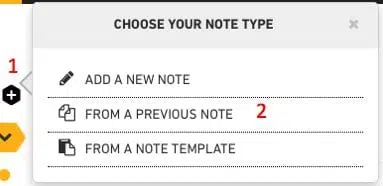
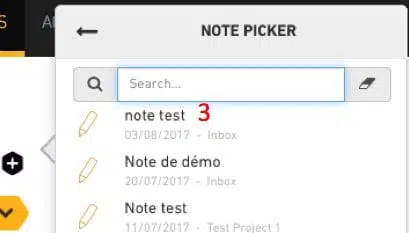
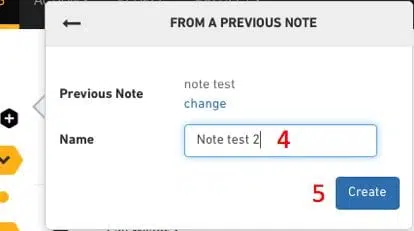
A recurring note’s advantages are :
The note is based on :
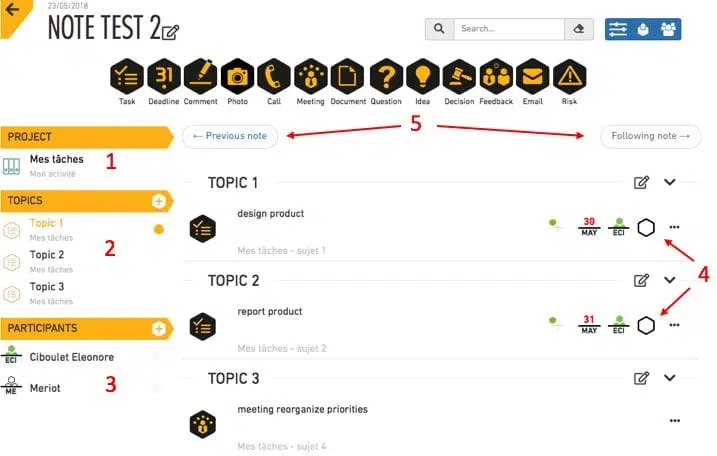
You spend too much time prepare your meetings for each client from an agenda/action’s model ?
Each time you meet a client, you have to redo the whole report’ structure ? Beesy make your life easier through Note Templates.
1.Click on the « + » button
2.Click on « From a note template »
3.Select the desired template
3bis. Or create a new template by clicking on the « + » button
4.Change the meeting title
5.Click on « Create »
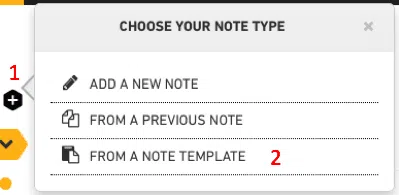
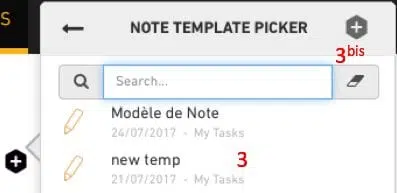
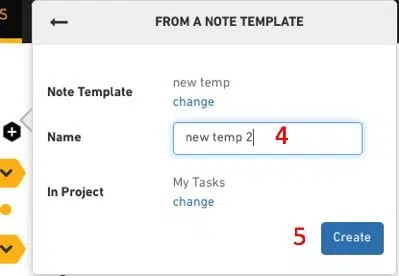
By using template, Beesy allows you to standardise your process saving you time and efficiency. You could therefore use the same template for similar clients in just 1 click.
The note is based on the chosen template. When creating the note, you could specify a project.
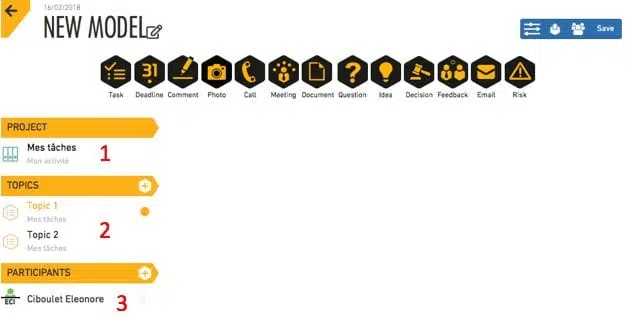
If you would like to keep an eye on your collaborator action plan progress : where are they or have they fallen behind schedule ? You get lost between all your collaborator’ actions to be done (projects, meetings, various actions) ? This creation note from the action plan of a contact is absolutely made for you !
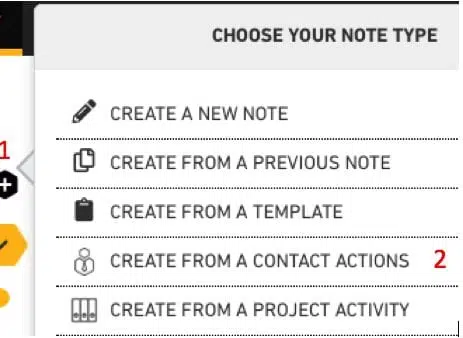
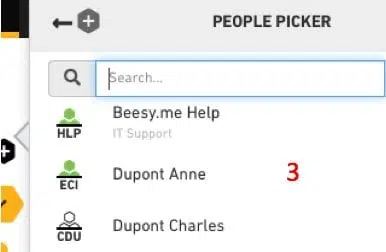
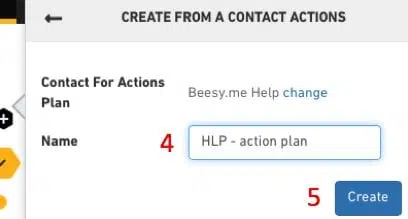
Tracking your One-to-One meeting has never been easier ! Create a note from a contact actions and visualise immediately all actions sorted by each note’s agenda for all projects your collaborateur is working on. Create a second ne the same way et and you could follow et manage all your One-to-One meetings.
The Note is based on :
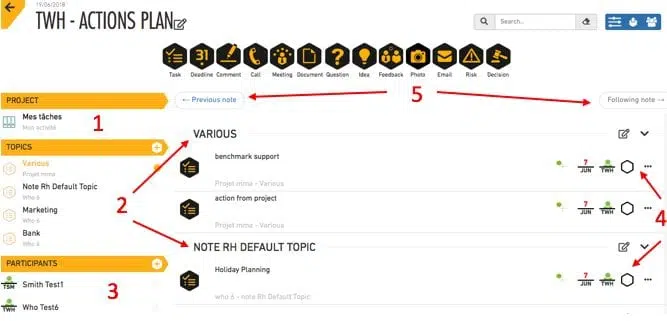
Try to follow your projects’ progress can sometime making life harder. So many contacts involved being internal or external to your company. Keeping track is however so important to measure the real progress of a project, taking decisions or reschedule. Beesy answer your need with this creation from project activity feature just for you.
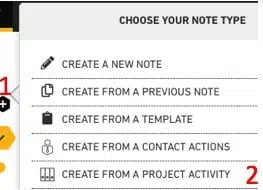
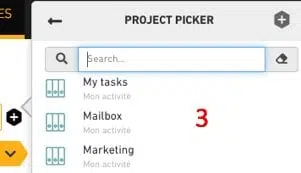
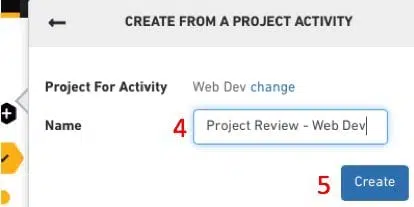
No more time wasted to inquire contacts’ progress on a project. This feature gives you all the project actions sorted by topics. You’ll have a much better project overview and actions view to lead afterwards.
The note is based on :