Create or update your meeting notes, directly from your activity tracking Reports At the same time as you track your...

Beesy and Beesy.me as an online project management tool, now allow for easy consolidation of critical business data and sharing among the different people within an organization.
Considering that more than 30% of our users actions are delegated to someone else, sharing this information more easily will greatly increase the daily productivity gains of the Beesy solution.
Go to Beesy.me website and sign-up for a free account.
Your email between Beesy iPad and Beesy.me have to be the same, you can’t change after your subscription so make the good choice.
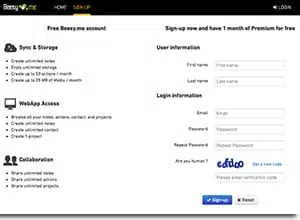
Once you have create your account, Beesy.me send you confirmation email, click on the link to validate definetely your account.
If you don’t receive this emails in the few minutes after your subscription, please check on your spam.
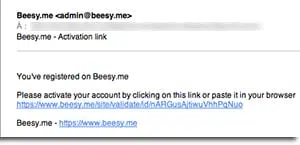
Now, you can access to your Beesy.me account, and enjoy the one month of Premium options… Unlimited Synchronization, full Web access and full collaboration option.

Go to Beesy on your iPad, and click on “Settings” tab. On the botton you will find the “Your Beesy.me account“, you have two options, to connect to your Beesy.me account click on “Connect to Beesy.me”…
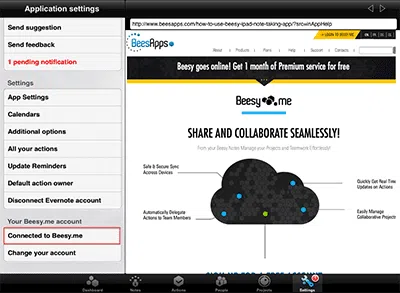
Now, a Beesy.me connexion popup appears with your Beesy email, enter your password and click on “Login” button. From that, your first synchronization start, it could take a moment so keep Beesy open with an internet connexion.
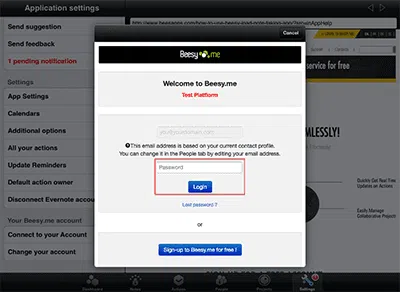
To change your email account, go to “People” tag, click on your people icon, enter your Beesy.me email, then click on “Save”.
After that, go to step 1 and do it again.

Once you have connect your Beesy.me Account with your iPad and you want to stop the synchronization between your iPad and our online platform follow the next step:
– Go to “Settings” tab > App Settings > Beesy.me >> Switch to OFF.
One you have connect your Beesy.me Account with your iPad and you want to change your account, follow the next step:
– Go to “Settings” tab > Change your account > confirm the two confirmation message.
Be aware that if your change your account, all the data on your iPad will disappear so think to do a last synchronization before doing that.
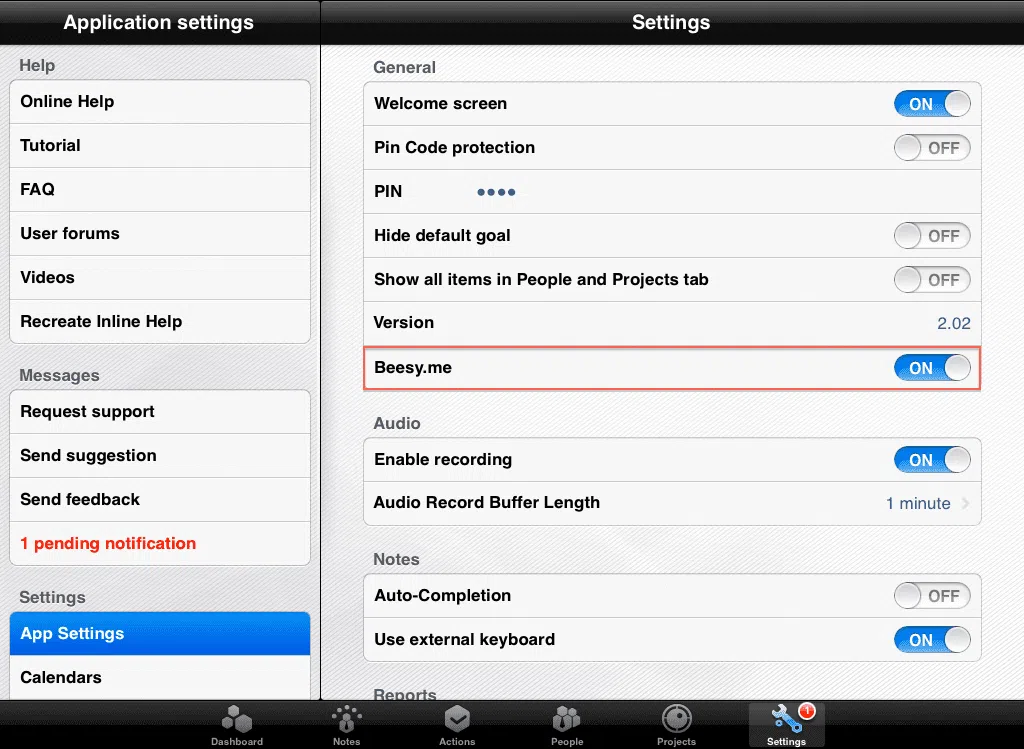
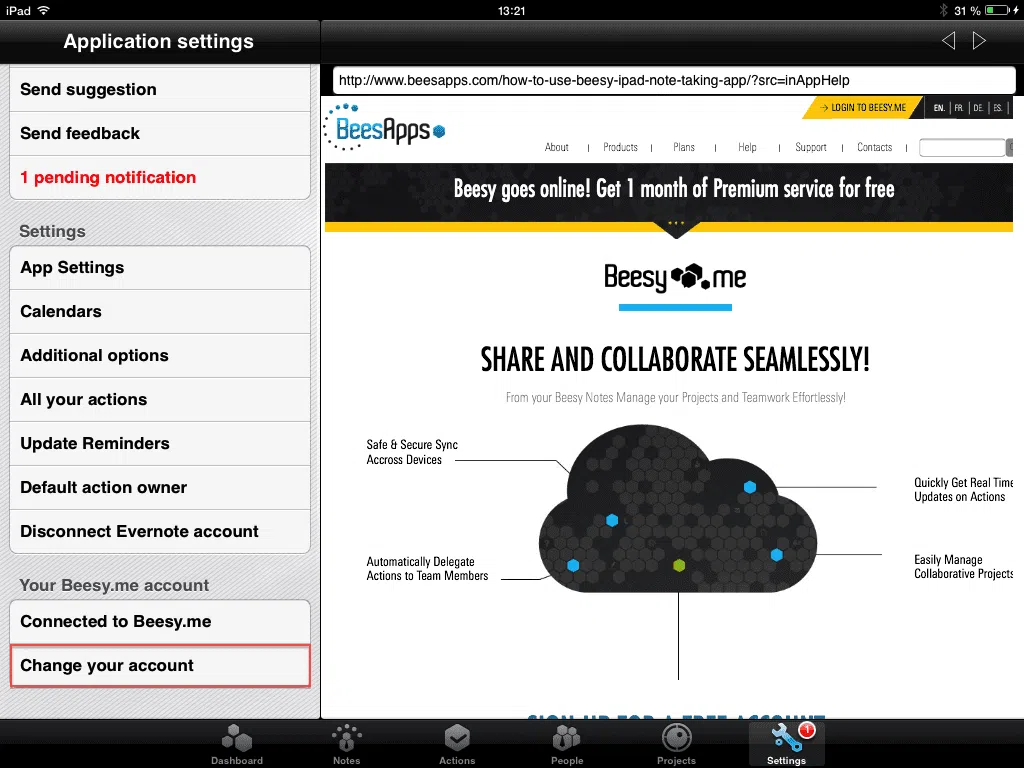
No matter your issue we have answers