At BeesApps, our goal is to provide companies with complete and fully customizable management tools to facilitate...
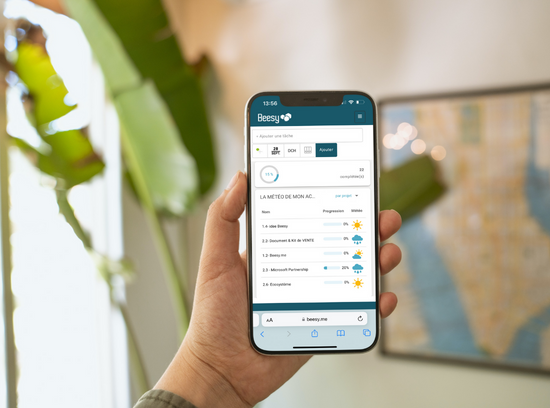
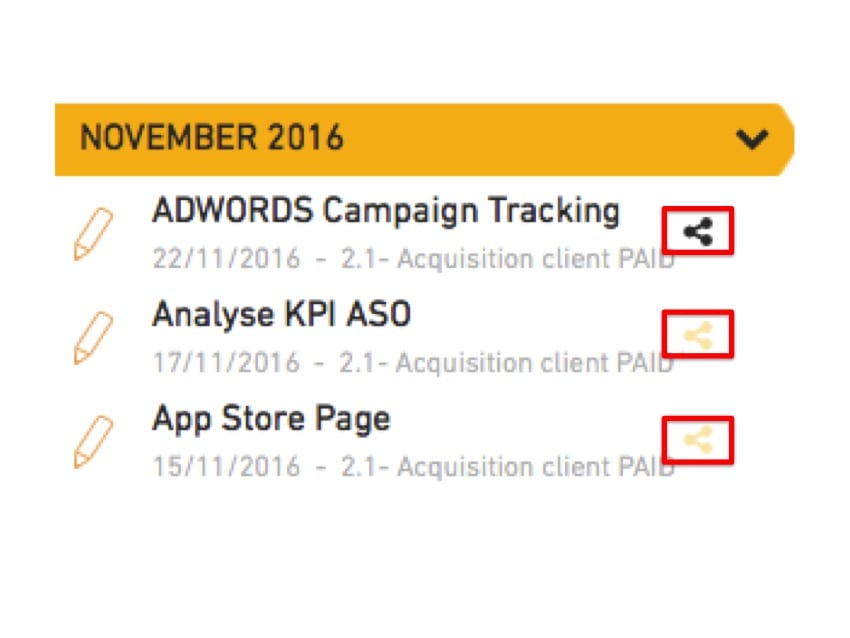
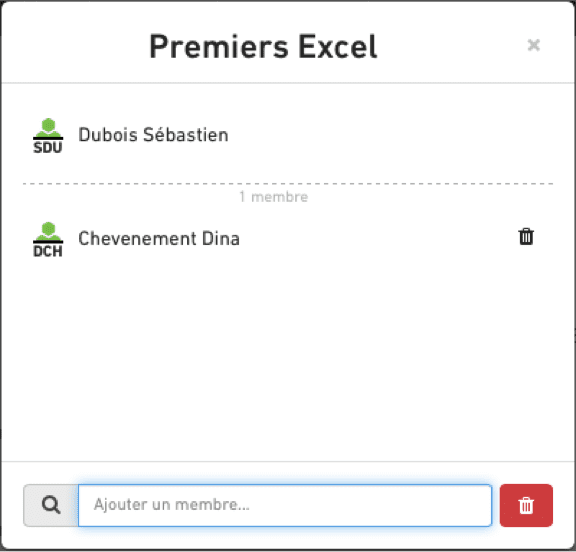
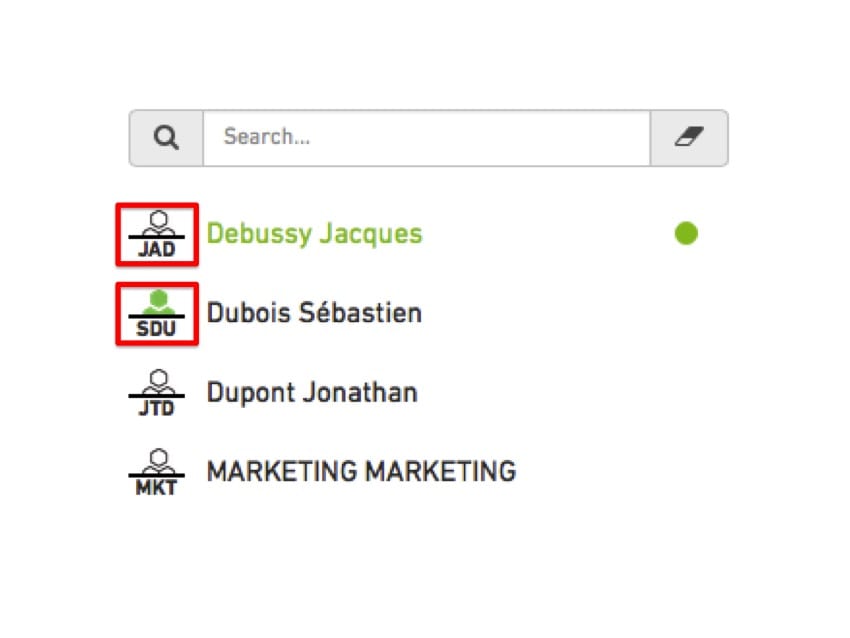
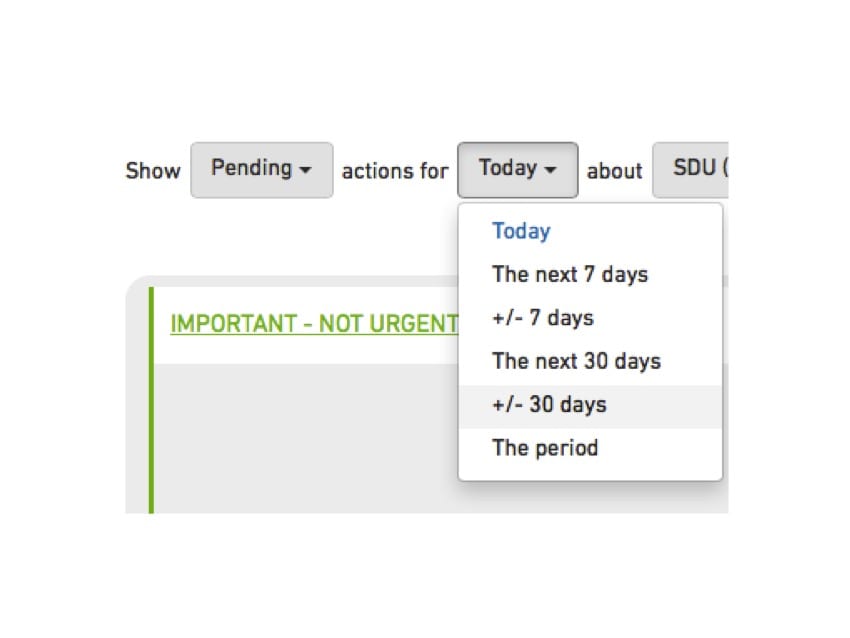
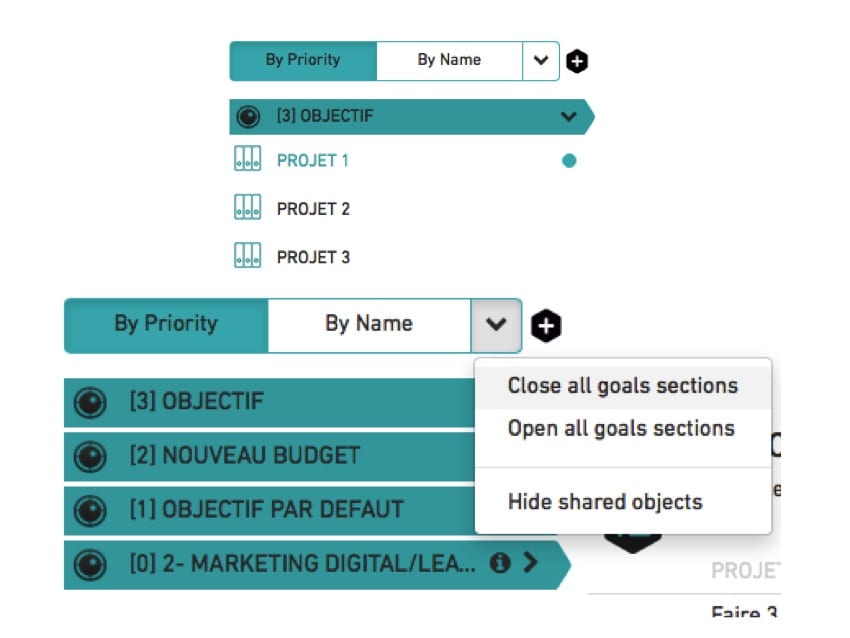
Every year, collaborative overload increases exponentially. It's getting harder to stay on top of all your tasks while not get overwhelmed by unecessary activities collaboration-related. The COVID-19 pandemic has accelerated the development of home working and the use...
One of the manager's missions is to distribute the workload efficiently and fairly among his collaborators and to ensure that the activity is carried out on time. The workload plan is an interesting tool to efficiently manage your activity. It could be done by team...
One-on-one meeting is a powerful management tool. It allows to take stock with your collaborator and establish clear objectives to be achieved in order to increase his productivity and efficiency. Each meeting should be prepared in the morning while you're organizing...