Management visuel : Créez ou mettez à jour vos notes de réunion, directement depuis vos tableaux de bord de suivi...

The sync iOS reminders of your Beesy actions can be done with the server iCloud (Apple).
Below you will find the details to activate and sync iOS reminders to find the actions entered in Beesy in your iPhone or MacBook and manage your ToDo at any time of the day.
Click here to read the article on “Manage and synchronize tasks with reminders”.
Warning: please checking that Beesy is authorized to access the “Reminders” on your iPhone or iPad. To check, go to the application “Settings”> “Privacy”.
Setting up your iCloud synchronization must be done on your iPad and iPhone. Without these two steps, you cannot properly synchronize your Beesy action lists with Reminders.
First Step
Go to your application “Settings” on your iPad, and then click the tab “Mail, Contacts, Calendar”.
You must select your account “iCloud” that you have set on your iCloud account creation.
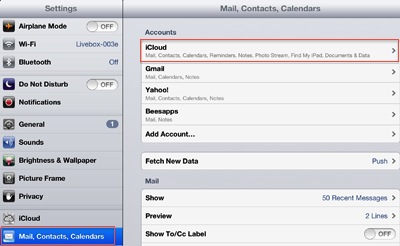

Second Step
Once in your iCloud email account, you have the list of options related to this account.
You must check the “Reminders” once made a confirmation message will appear to confirm the activation of your Reminders iCloud account.
Third Step
Once the activation “Reminders” to your iCloud email account is made, go to your iPad app “Reminders”.
You must see that your iCloud account is properly synchronized with Reminders as it appears in the right image.
Once the settings to sync iOS reminders on your iPad is configured, you must repeat the same steps on your iPhone and MacBook.
Go in your application “Settings”> “Mail, Contacts, Calendars” and repeat the steps listed above.


L'une des missions du manager consiste à répartir efficacement et équitablement la charge de travail entre ses collaborateurs et à s'assurer que l'activité est réalisée en temps et en heure. Réalisé par collaborateur, par projet et par tâche, le plan de charge est un...
Nouveautés dans vos filtres Vous pouvez filtrer vos vues de plan d'action dans les onglets personne, action ou projet par :Selon l'urgent et l'importance de vos actionsPar objectifSelon le créateur de l'action versus le propriétaire de l'actionL'ensemble de ces...
Chez BeesApps nous nous efforçons chaque jour d’améliorer votre expérience utilisateur en intégrant des nouveautés, des mises à jour et des améliorations constantes à notre application web, iPad et mobile. C’est pour répondre à vos demandes et résoudre vos problèmes...