Create or update your meeting notes, directly from your activity tracking Reports At the same time as you track your...

Who, during a business meeting, never wanted to import documents in his iPad, to make annotations directly rather than print before the meeting? There are currently few tools to Import Word documents on iPad to use as work support. This tool will help the user and gain valuable time for professionals before, during and after the meeting.
Past ten years survey show that on average, in a company, the time spent in meetings is approximately one to two hours during which will chain the actions to take, the decisions and documents to present and discuss. The first two points are mainly related to more or less simple discussions. However, document management is itself more complex.
Why?
It is important to ensure that the message that you want to spread is the same for all participants, thus leading us to organize our meetings in an orderly manner.
How?
| Every manager, project manager, commercial or otherwise having prepared his meeting with documents to share must perform the following steps: – Wasting time print necessary documents multiplied by the number of participants (waste paper), – Take them with him, adding to the weight of hir laptop, – Distribute and project documents before and during the meeting, – Note the comments of paper documents, – Centralize all comments exchanged by the participants, – Incorporate the comments after the meeting in the original document, – Send the meeting minutes to all participants after all this work. |
 |
Many of you will have recognized in this process, not to mention the fact that most participants do not take the time to read your document, they lose it etc. It is a aim of improving the workflow we thought Beesy version 1.50 by adding import and annotation of documents. This new feature will allow you to further improve the time savings and productivity for the preparation of a meeting until its conclusion.
How?
| You import your documents in Beesy, loosing time to print multiple copies it’s over. Once in a meeting, you project your document directly via VGA or Apple TV, so all participants have the same version as you, no error version. |
 |
| In addition to the import document, Beesy allows you to annotate comments directly in the document margin to centralize and can easily synthesize all back in one place. You set the consideration of these returns to the participants and at the end of the meeting in one minute you send your report to contain ALL the return type, the attached document and the person responsible for the update.
You also keep an audit trail of the updated document, as Beesy you will return at the next meeting on the set of comment and to verify that everything has been taken into account. |
 |
Read our article on how to import and annotate a document in Beesy.
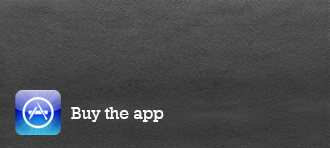 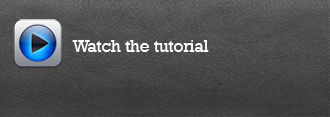 |
Participative Management is a concept that emphasizes the involvement and participation of the team in decision making and problem solving. This approach aims to strengthen the motivation of employees, improve their commitment and encourage innovation and creativity...
One-on-one meeting is a powerful management tool. It allows to take stock with your collaborator and establish clear objectives to be achieved in order to increase his productivity and efficiency. Each meeting should be prepared in the morning while you're organizing...
Information overload : management tools, Business Intelligence tools, CRM, emails... It is not the data that is missing!But the real challenge today is to be able to use all this information wisely to help teams manage their activity and track their strategy...