Create or update your meeting notes, directly from your activity tracking Reports At the same time as you track your...

If you want to sync Reminders with Outlook tasks into Beesy with iOS Reminders, you must have an account or Exchange server (Microsoft).
You can discover detailed, step by step, to activate and sync Reminders with Outlook tasks to find your actions entered in Beesy in your iPhone or via tasks in your Outlook account.
You can now manage your ToDo at any time of the day.
– Click here to read the article on “Manage and synchronize tasks with reminders”.
Warning: please check that Beesy is authorized to access the “Reminders” on your iPhone or iPad. To check, go to the application “Settings”> “Privacy”.
The procedure requires that you do the two steps (iPad and iPhone) after the sync Reminders with Outlook tasks. Without these two steps, you cannot properly synchronize your Beesy action lists with Reminders.
First step
Go to your application “Settings” on your iPad, and then click the tab “Mail, Contacts, Calendar”.
Select your account “Exchange” that you have set when creating your Outlook mail for managing your messages on your iPad.
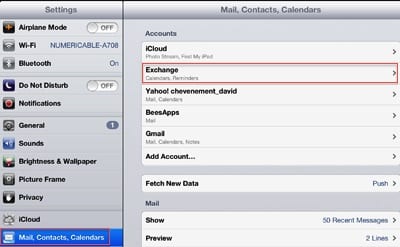
Second step
Once in your Exchange email account, you have the list of options related to this account.
You must check the “Reminders” once made a confirmation message will appear to confirm the activation of your reminders for your Exchange account.
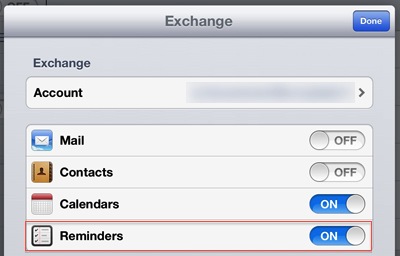
Third step
Once the activation “Reminders” your account email exchange is done, go into your iPad app “Reminders”.
You must see that your Exchange account is synchronized with reminders because it appears like the right image.
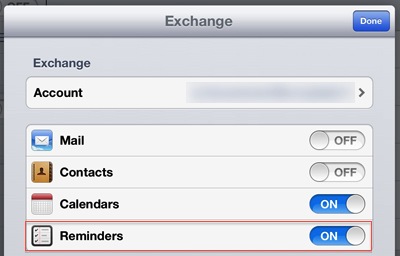
Once the settings to synchronize with Outlook on your iPad are configured, you must repeat the same steps on your iPhone.
Go in your application “Settings”> “Mail, Contacts, Calendars” and repeat the steps listed above.


– Click here to read the review of “iOS Reminders sync with your iPhone and iPad“.
Our goal at BeesApps is to offer businesses complete, fully customizable management tools that will make it easier to manage activities and increase team productivity. This month, we have the pleasure of introducing a host of brand-new features to the dashboard that...
Create or update your meeting notes, directly from your activity tracking Reports At the same time as you track your KPIs on a project, you can update the action plan of your meetings, and follow the progress directly on your reports. You can also create a new meeting...
At BeesApps, our goal is to provide companies with complete and fully customizable management tools to facilitate activity monitoring and increase team efficiency. This month, we are pleased to present a series of new features in the dashboard to facilitate the...