Create or update your meeting notes, directly from your activity tracking Reports At the same time as you track your...

Mail To Task is the new solution to gather all your tasks in Beesy: it turns your emails into tasks directly into the relevant Beesy project.
You will save time by creating actions automatically in your Beesy instead of typing them 1 by 1 and then including attachments.
From now onwards, you will receive attachments and the mail itself in the form of a task in the specified project.
If the project location is undefined, then they will appear in the in the Mailbox project which will automatically be created when doing your first Mail To Task.
To this end :
N.B. : Note that the specified project must exist for the mails to be sent into it; it cannot create new projects from you mailbox (apart from the default Mailbox project).
New features:
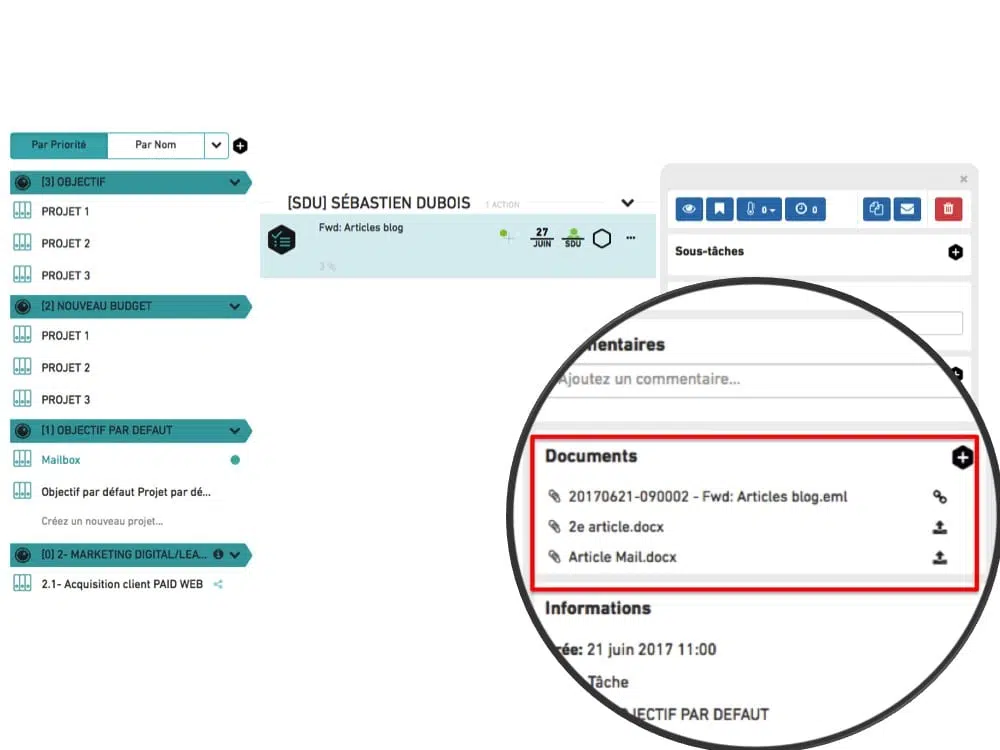
It should be noted as well that although automatically importing attachments and the text of the email is enabled by default, you can disable it whenever you want in “My settings”.
N.B. : You can now move the Mailbox project.
The dashboard is your principal activity management tool. It allows you to view all entered or received actions in Beesy via a multi-filters system: you can view all your actions and these assigned, on-going actions, delayed or completed ones, by project, person, date, and so on.
New features:
As showed on the picture below, this allows you to manage a project entirely from your Dashboard with the Eisenhower view. You can see all actions from a project and can change the owner of an action, the deadline, the contents of the actions or indicate the progress of the action at the click of a button.
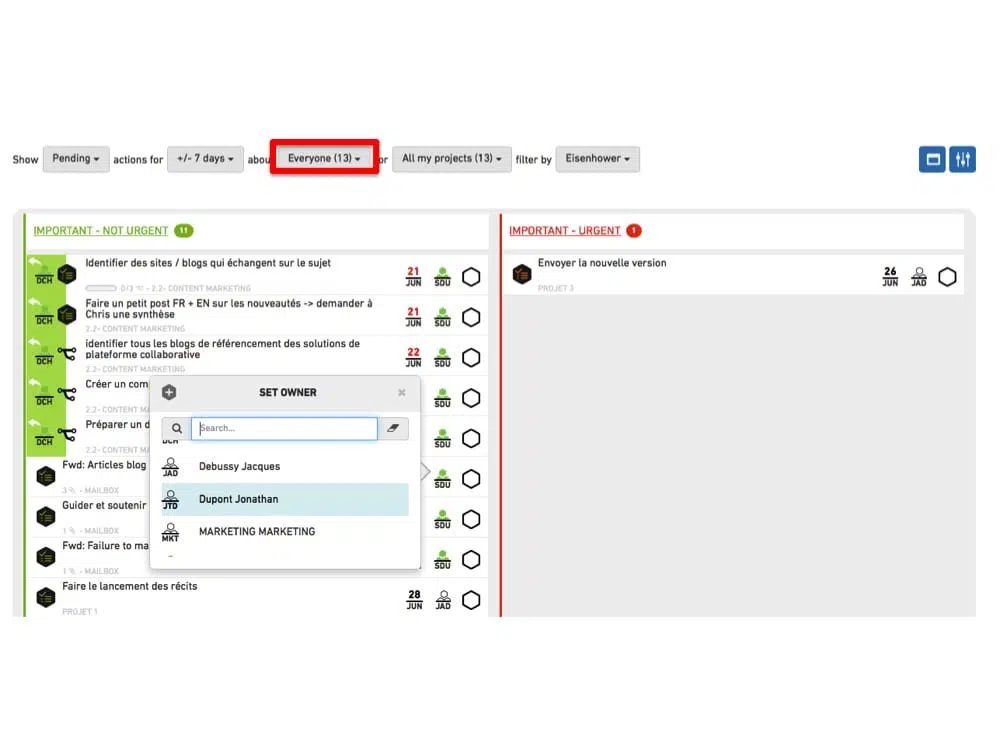
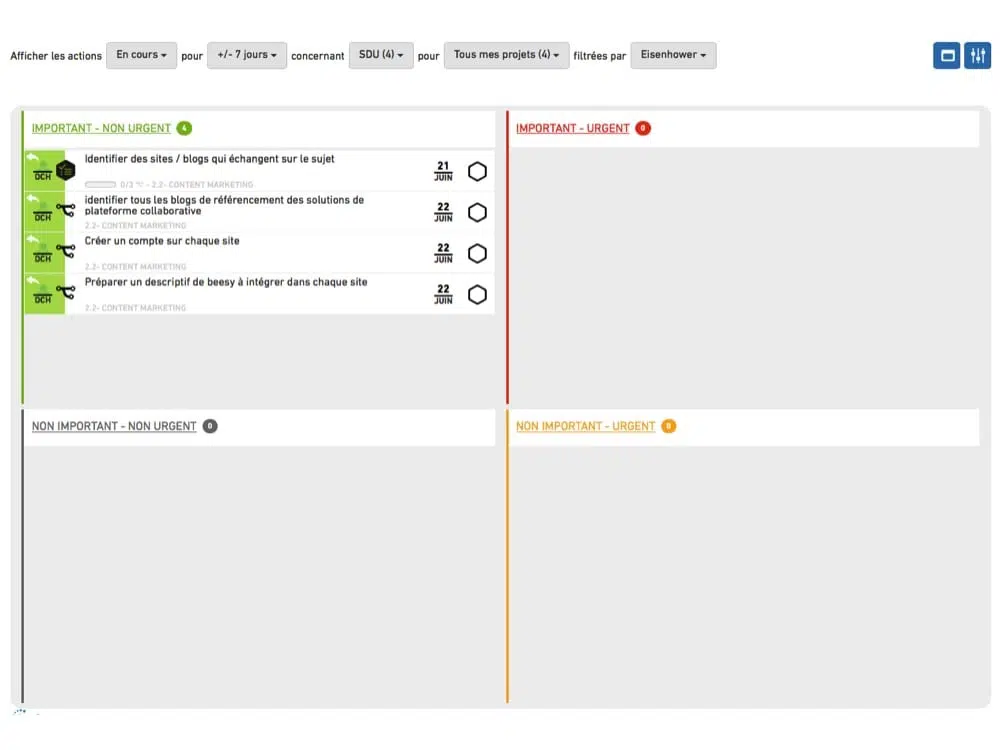
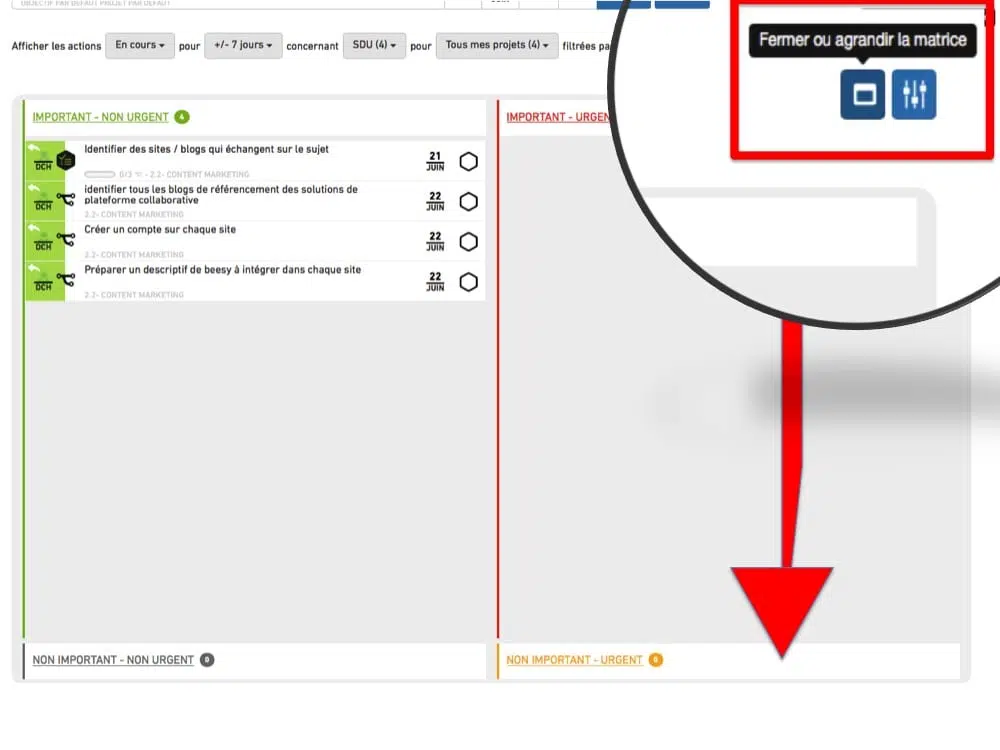
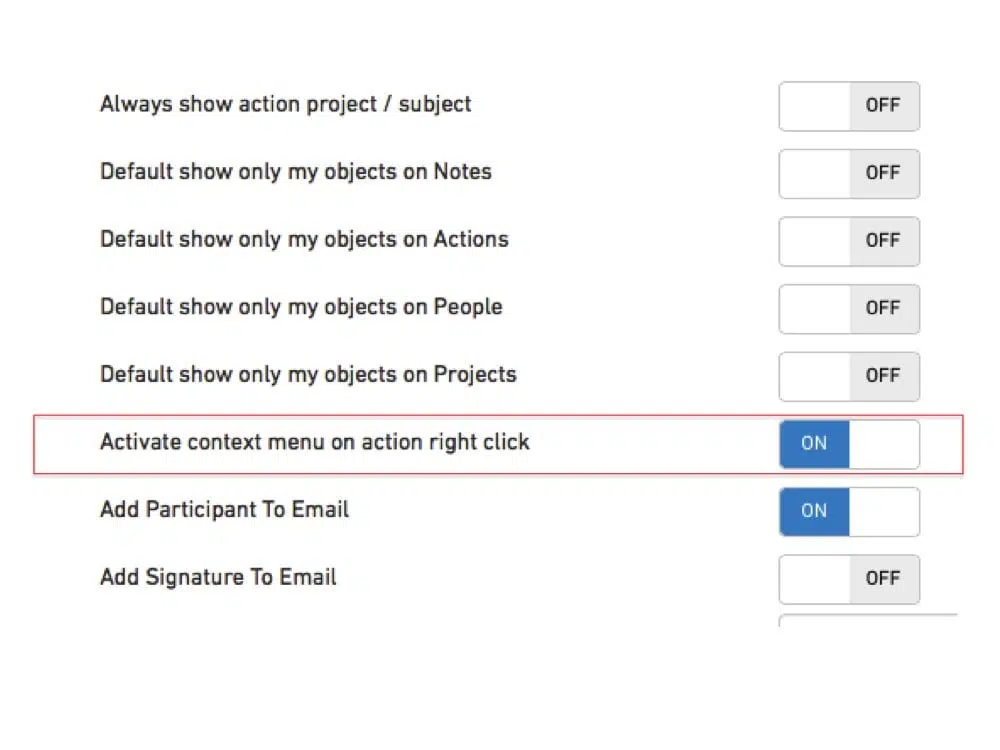
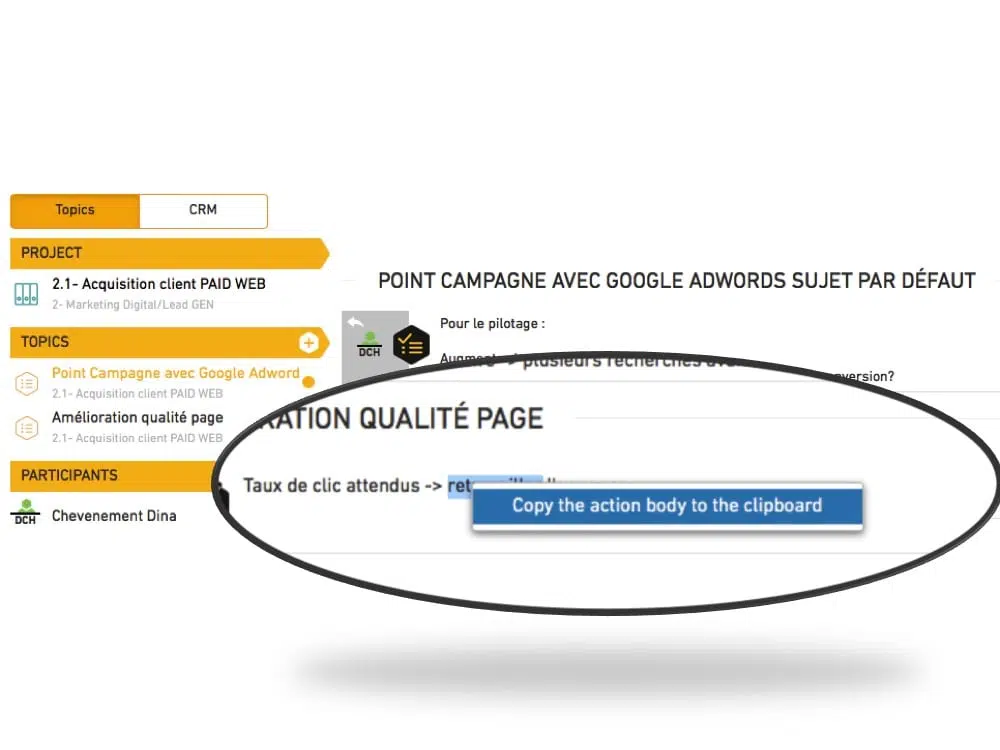
Simplify your tasks management in any view by specifying the context TOPIC/PROJECT for every task.
This new option gets rid of the waste of time when one wonders whence such and such action comes from. You will have the context of every task before your eyes: at the bottom of every task you can read the name of the project of the topic to which it belongs.
You can activate this option via the settings.
To do so, you need to access “My settings” and enable/disable the option: “Hide shared actions on Dashboard, Actions and People” according to the time of the day: display them to have a broad view of the project, conceal them to concentrate on your own tasks.
To optimize your action plans management, you need to change an action to another type. For instance an action turns into a call or an email to send. It is now available on all your Beesy tools: PC, iPad and iPhone.
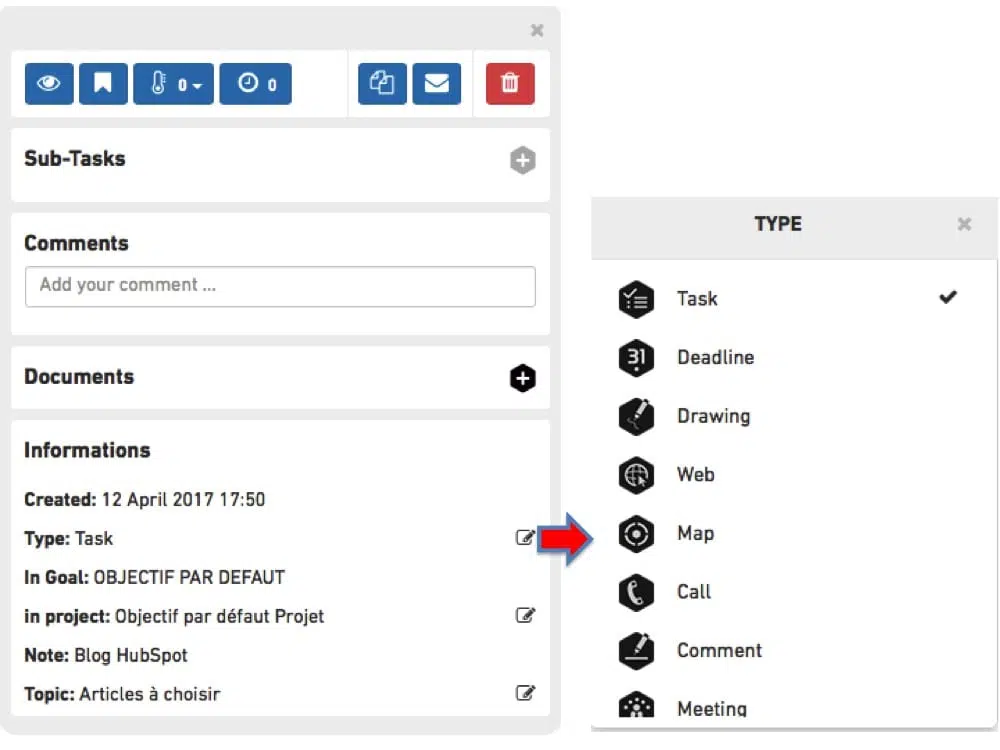
Our goal at BeesApps is to offer businesses complete, fully customizable management tools that will make it easier to manage activities and increase team productivity. This month, we have the pleasure of introducing a host of brand-new features to the dashboard that...
Create or update your meeting notes, directly from your activity tracking Reports At the same time as you track your KPIs on a project, you can update the action plan of your meetings, and follow the progress directly on your reports. You can also create a new meeting...
At BeesApps, our goal is to provide companies with complete and fully customizable management tools to facilitate activity monitoring and increase team efficiency. This month, we are pleased to present a series of new features in the dashboard to facilitate the...