Create or update your meeting notes, directly from your activity tracking Reports At the same time as you track your...

Most meetings we participate tend to be the same all the time. In general, a fixed date is dedicated to these meetings, the agendas are similar and in some cases, we know in advance the people with whom we will have to work to realize a project. In this case, a project tracking iPad will be a must-have in our activity.
Many people are familiar with the famous weekly, monthly or quarterly meetings, which is to review the objective that have been set.
However, we can also distinguish the fact that the objective will not be the same depending on the type of meeting in which we participate. Into a company, we can discover two types of meetings:
| -> The average frequency of meetings for managers and shareholders. In this type of meeting overall objectives are discussed. It is important to consider each point and changes will be made and which are linked to the business strategy. These corrections will allow, then, to achieve the objectives and shape projects. In terms of communication, this implies a reporting strategy that must be downstream from the teams.-> This leads us to the short frequency meetings. This type of meeting is for managers, to communicate changes in the strategy and therefore, to establish new objective. They will have to keep track of teams, business. As well as project managers, this meeting is important for the Daily business and managing projects and clients. These will allow monitoring to be notified every time the progress of tasks in different teams, in order to be consistent and achieve the objective set in advance. |
 |
In terms of management, it is important to take into account the information provided during these appointments, to update and to have a continuous monitoring of the progress of projects and tasks assigned to each.
To do this, each professional must adapt to the types of meetings in which it participates and be able to communicate again on these exchanges. This must be done in an orderly manner, even if these meetings are repeated and similar, the preparation is not to be overlooked. With this preparation, we can note a further loss of time in the organization. Moreover, despite their similarities, the risk of loss of information between two types of meetings is possible, which can make the incomplete update actions agreed previously.
This leads therefore to resume again on the agenda of the previous meeting to make changes, add additional information and follow the project. This procedure takes time, but more importantly, it is a repetitive operation which we would like to eliminate.
| Save time business has become more important since the quickly changing market, and the stress at work. Time management is a real vector of productivity that should be applied as much as possible in all of the process (taking notes in a meeting, follow-up actions).To do this, we implemented on the version 1.50 of Beesy some new features. It is a real tool for project tracking iPad, allowing, from an existing note, to create a new note keeping the same characteristics (Agenda, Participants and Projects & Objectives attached) while in two clicks. This concept eliminates all repetitive maneuvers, but mostly, all lost time and data in the report information into a new note. |
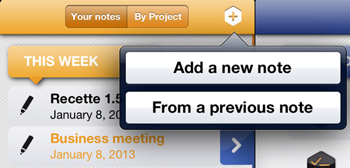 |
| Beesy 1.50 can now make changes directly on your notes in the same manner as if it were a blank note. With the introduction of the meeting template, now you can create a note from an existing note, thanks to the “From an existing note“. |
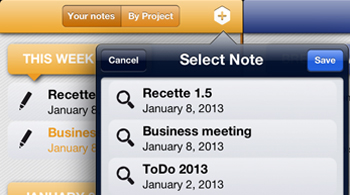 |
This new feature will allow you to easily manage the preparation of your meetings, by bringing your modifications depending of the work that has been done between the two appointments.
This tool of project tracking iPad will allow you to win a lot of time during meetings, but also, to be more productif during this exchanges.
Here, discover how write notes on iPad in Beesy.
Participative Management is a concept that emphasizes the involvement and participation of the team in decision making and problem solving. This approach aims to strengthen the motivation of employees, improve their commitment and encourage innovation and creativity...
One-on-one meeting is a powerful management tool. It allows to take stock with your collaborator and establish clear objectives to be achieved in order to increase his productivity and efficiency. Each meeting should be prepared in the morning while you're organizing...
Information overload : management tools, Business Intelligence tools, CRM, emails... It is not the data that is missing!But the real challenge today is to be able to use all this information wisely to help teams manage their activity and track their strategy...