Create or update your meeting notes, directly from your activity tracking Reports At the same time as you track your...

Beesy Online help just releasedAfter a very good launch 1 month and a half ago, our customer came back with some feedback: we need a simple help to understand how Beesy is structured. |
 |
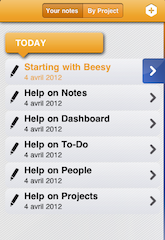 |
In-App Help coming in our next releaseOur next release is now in approval by Apple, it should be out in a few days. First, there will be an Help pop up window that will launch every time you start Beesy. This Help popup will allow you to nicely browse the Online Help inside the app itself. Then we completely redesign the in-App Help notes. Formerly, there was only one tutorial that was missing a lot of things to get started. We decided to completely change it by splitting the information in several help notes:
Off course, we thought about our existing customers and they will be able to manually create those help notes on their iPad. |
We hope that you will enjoy this new help, we’re looking forward to your comments,
Participative Management is a concept that emphasizes the involvement and participation of the team in decision making and problem solving. This approach aims to strengthen the motivation of employees, improve their commitment and encourage innovation and creativity...
One-on-one meeting is a powerful management tool. It allows to take stock with your collaborator and establish clear objectives to be achieved in order to increase his productivity and efficiency. Each meeting should be prepared in the morning while you're organizing...
Information overload : management tools, Business Intelligence tools, CRM, emails... It is not the data that is missing!But the real challenge today is to be able to use all this information wisely to help teams manage their activity and track their strategy...