Create or update your meeting notes, directly from your activity tracking Reports At the same time as you track your...

One of the main feature in this release is a strong update on our former feature to create a note from a previous one.
With this last feature, you were only able to reuse existing topics and automatically import former participants.
You can now automate meeting follow-up for iPad with our latest version.
Many of you did report that they had several projects with recurrent meetings reusing the same agenda, where the same people were attending. The goal of those meetings were usually to check on the status of former actions taken during the previous meeting and take according decisions.
From now on, you won’t need to spend some time going back to your previous Beesy note and have a look at what’s left to be done: you can do this in a single click when preparing the new meeting.
And if you need to get the context of the previous meeting back, just flip through the meeting history…
| This new feature reuse existing buttons to create a new note from a previous one and will automatically import uncompleted actions. For memory, tap the + button in the Dashboard in the note section, or the + button in the Notes tab to access this menu. We also made this available when tapping on a calendar event, to let you create a meeting note from a recurrent meeting.Remark : notes created from a previous one in the previous one will let you flip through the meeting history right after the upgrade. To read our former article on how to create a note from an existing note. |
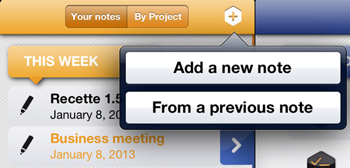 |
|
Once you tapped the save button, your note is ready with everything automatically set up by Beesy :
Any status change for an action in this meeting will automatically be updated for any previous meetings, making sure you get the most accurate information regardless of which meeting note you access the information from. |
 |
|
| You can browse your previous notes directly from the new note. this allows you to quickly get back to the previous note and context, check what has been done and then get back to your current meeting note. To do this, you only need to make a flip gesture on [Zone 1] from right to left to go back to previous meetings and from left to right on [Zone 2] to go back to following meeting notes for the note displayed. For instance, you can see on the right a flip gesture to go back to a previous meeting note. Beesy is showing the previous note while you flip the page. This animation makes meeting follow-up for iPad even simpler, automatically building a virtual notebook of an history of meetings. |
 |
Our goal at BeesApps is to offer businesses complete, fully customizable management tools that will make it easier to manage activities and increase team productivity. This month, we have the pleasure of introducing a host of brand-new features to the dashboard that...
Create or update your meeting notes, directly from your activity tracking Reports At the same time as you track your KPIs on a project, you can update the action plan of your meetings, and follow the progress directly on your reports. You can also create a new meeting...
At BeesApps, our goal is to provide companies with complete and fully customizable management tools to facilitate activity monitoring and increase team efficiency. This month, we are pleased to present a series of new features in the dashboard to facilitate the...